Within the mating planner function in Helical, members will be able to submit groups of animals directly into the planner and receive mating predictor results for pedigree inbreeding, EBVs and Indexes.
Follow the instructions below or DOWNLOAD THE FACTSHEET
Navigating to the Mating Planner module on the Helical database.
- Navigate to the Helical database. A quick link can be found on the AWA website (www.wagyu.og.au) under the ”AWA database” drop down menu.

- If you are not already logged into Helical, you will need to log in. If you are unsure on how to login, or are not set-up as a user, please refer to the “Login Information” and “User and Policies information” for details instructions. If you are still having difficulty, please contact the AWA MSO team directly on (02) 8880 7700, or email [email protected].
- Select the “Mating Planner” tab on the side bar within Helical.

Creating your mating plan
- Select the “New +” button to start a new Mating Plan/Prediction

- Below is the page that will come up. From here you will enter your sires and dams to be used in the prediction. Sires and dams can be entered by looking them up one-by-one or by the load data button as described in the below steps
 a. Looking up a sire or dam
a. Looking up a sire or dam
You will be able to search for any registered animals that display via the public database in this look up. Click on the white text box and start typing the animals Registered ID, then select the animal from the populated list. This can be done multiple times to add in multiple animals.
b. Load data button
Via this button you can:
-Copy and Paste a list of registered animals IDs
– Select a .csv file
– Search for animals in your ownership
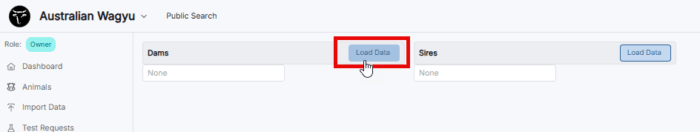 The easiest options in this load data button is to “Copy and Paste” or to “Select Sires/Select Dams”i. “Copy and paste” Copy your list of Sires or Dams (dependent on which list you are adding animals to) and paste into the “Copy and “Paste” text box. Then click “Next”.
The easiest options in this load data button is to “Copy and Paste” or to “Select Sires/Select Dams”i. “Copy and paste” Copy your list of Sires or Dams (dependent on which list you are adding animals to) and paste into the “Copy and “Paste” text box. Then click “Next”.
 Ensure that the column being selected as the “ID” is the one with the animal ID in it (particularly if you had other columns that you copied). Then click “Add data”.
Ensure that the column being selected as the “ID” is the one with the animal ID in it (particularly if you had other columns that you copied). Then click “Add data”.

This will populate the corresponding list and remove any duplicated animals as per below screen.

ii. “Select Sires/Select Dams”
This option will bring up all registered Males or Females within your ownership. Select the tick box next to any animals that you want to add and click “Add Selection”. This will add to your sire list.

- Once you have populated your lists, at the bottom of the page you will see a “Possible matings” table displayed. This includes Pedigree Inbreeding % and all EBVs and Indexes as you would have seen in previous mating predictors. From here, you can either:a. download this table by clicking “Export to CSV” or,
b. “Save Changes” to save these lists and possible matings and come back to revisit later


- If you select “Save changes” you will be able to save that group of matings as whatever name you chose.When you navigate back to the Mating planner tab, this will then display in your saved matings list.