Accessing and completing the Pre-filled registration template in Helical
- Introduction to the Helical Pre-filled registration forms
- Accessing and downloading the pre-filled registration template attached to your Parentage emails.
- Navigating to the Helical database and downloading the Helical pre-filled Registration templates.
- Completing and submitting the pre-filled registration template.
1. Introduction to the Helical Pre-filled registration forms
Helical is the new AWA database that will replace the current ILR2, I4 and Portal platforms. As we progress through the migration, we will be opening new modules for members to be able to submit data through to the MSO team.
Over the coming months we will continue to work on all modules to enable them to be as user friendly and easy to use as possible. Please note that as we update modules, we will also work to update any related factsheets to reflect these changes as soon as we can.
One of the frustrations we have heard most from members over the years is that it is a waste of time completing a DNA test request and then having to fill in very similar information again on a registration form. Unfortunately, in the past, this was not something that we were able to find a solution to as a large amount of the information supplied in the DNA test request wasn’t stored in the ILR2 registration database. Now, as we continue the migration to Helical, this is something that is entirely possible.
While these pre-filled registration forms are not the perfect solution, it is a first step in the right direction and is a space that we are continually working on in the background. We expect to have further improvements and functionality being launched over the coming weeks and months to make the process as easy and time efficient as possible for you, with the longer-term solution to have interactive web-based registration forms also available.
Within the registration module in Helical, members will be able to submit their animal registrations directly into the database for the MSO team to approve and invoicing will be completed directly from Helical and Xero. This registration module is not live yet on the member interface, however, is expected to be active soon. In the interim, pre-filled registration forms will need to be emailed to the MSO team at [email protected].
Currently there are 2 options to access and download pre-filled registration forms:
- Attached to your Parentage results emails.
- Through the “Animals” module on the member interface.
The pre-filled registration form will include any registration data fields that were submitted at the time of DNA test request into Helical, alongside the animals corresponding Parentage results.
Details instructions on how to access, download and complete this interim pre-filled registration form that can be found in this factsheet.
2. Accessing and downloading the pre-filled registration template attached to your Parentage emails.
For any animals that have parentage results reported to you, you will now also find a pre-filled registration form included as an attachment that is generated by Helical.
These pre-filled registration files that are attached along-side parentage results, will only contain the animals that had parentage results reported in that specific email.
As highlighted below, there is a description of the file included in the body of the Parentage results email.
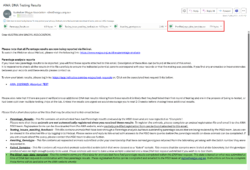
3. Navigating to the Helical database and downloading the Helical pre-filled Registration templates.

- Navigate to the Helical database. A quick link can be found on the AWA website (www.wagyu.og.au) under the ”AWA database” drop down menu.
- If you are not already logged into Helical, you will need to log in. If you are unsure on how to login, or are not set-up as a user, please refer to the “Login Information” and “User and Policies information” for details instructions. If you are still having difficulty, please contact the AWA MSO team directly on (02) 8880 7700, or email [email protected].
- Once you are logged into Helical, you should have a member dashboard display as per below.
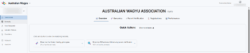
- Select the “Animals” tab from the side-bar, then from the “View: Animal – General Data” drop-down menu, select “Pre-filled registration data export template”.
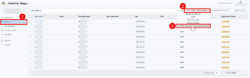
- Once “Pre-filled registration data export template” is selected, this will filter the display to show only unregistered animals recorded within your entity or membership.
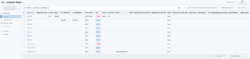
- Once you have selected the animals that you wish to nominate for registration, click the “Export selection to CSV” button to populate the “pre-filled registration data export template”.
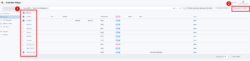
- Click “Download” to download the animals into a “pre-filled registration template”.
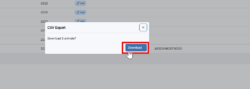
4. Completing and submitting the pre-filled registration template.
- When you open your pre-filled registration form it will look similar to the below:
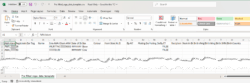
- To make the columns all readable, highlight all columns (A through to U) and then double click on one of the column borders.
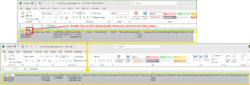
- As mentioned previously, any data that was entered at the time of DNA test request submission (and any data that is submitted between DNA test request and registration, such as mating data) will be populated into the pre-filled registration form.
- In this case we have the AWA Ident, Sire AWA Ident (if found by parentage analysis), Dam AWA Ident (if found by parentage analysis), Date of birth (in some cases this may be a year of birth), Sex and ET status.
- All other compulsory fields and fields applicable to your animals will need to be completed before being sent back to the AWA MSO team.
- A description of what data needs to be completed in each field can be found when you DOWNLOAD THIS TABLE.
- Compulsory fields are marked in Green in the “Column” and “Data Field” columns (these are also prefixed with “*” in the exported pre-filled registration forms, animal applicable fields are marked as orange in the “Column” and “Data Field” columns and additional fields that are beneficial for Genetic Analysis are marked as blue in the “Column” and “Data Field” columns.
- Once data has been filled in please email the pre-filled registration form to the AWA MSO team at [email protected].