Submitting a DNA test request
This article will cover how to:
- Complete the DNA test request template
- Submit a DNA test request through Helical – Excel template or Stockbook
Full step-by-step instructions are below, if you would prefer to watch a video on this CLICK HERE.
Completing the DNA test request template
The DNA test request template required for submitting animals for testing through Helical can be downloaded here. (or from the Forms and Guides page on the Website.)
Within the Helical DNA test request form, you will find an instructions tab that clearly describes what is required in each column and what information is compulsory.
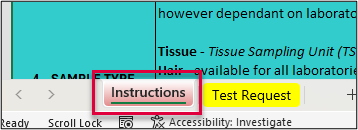
In the test request tab, you will find a form as per below:
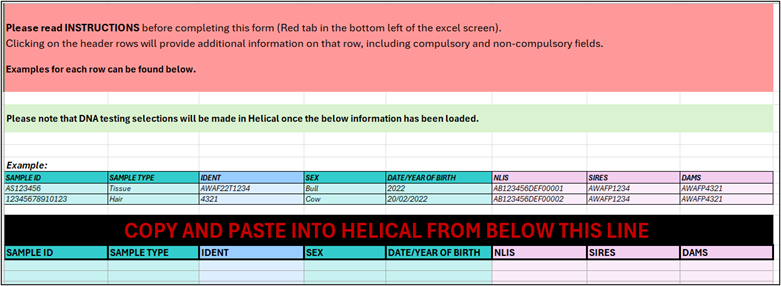
Within the test request tab, you will also find short instructions about what needs to be provided for each column by clicking on the column header.
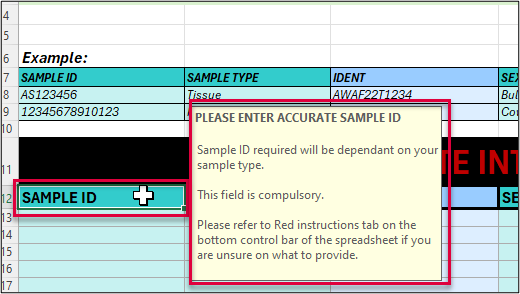
Submitting your DNA test request
Via the AWA homepage, members can navigate to the helical website by clicking on “AWA DATABASE” and then “AWA HELICAL DATABASE”. or CLICK HERE FOR ACCESS
Once you have logged into the Helical database, navigate to the “Test Requests” tab in the left hand sidebar.
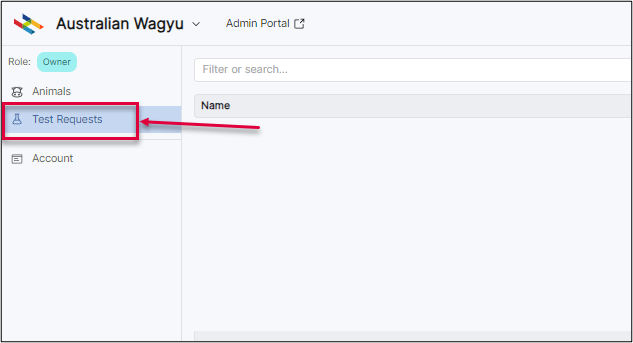
Click “New Test Request” in the top right corner.
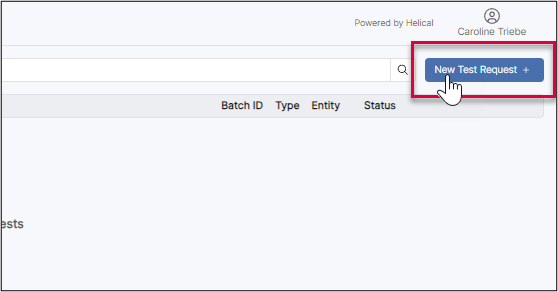
In “Request Type” click on the drop-down menu arrow and select country and lab combination through which you are wanting to test through.
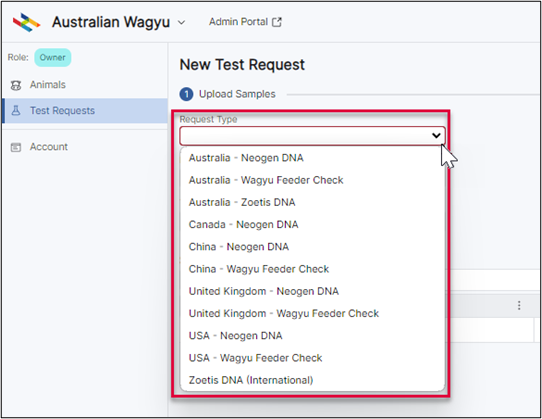
In the “Entity” field, click on the empty box and select the associated member ID from the drop-down list.
Please note that if you act on behalf of multiple membership you will need to select the member that you are wishing to submit that test request for.
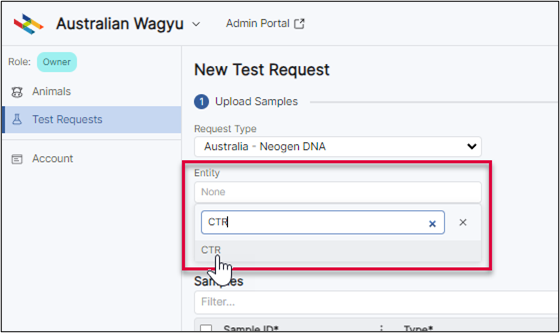
In the “Test Request Reference” field, add in a unique name for the test request. This name will allow you to easily identify that specific batch when looking for results in the future.
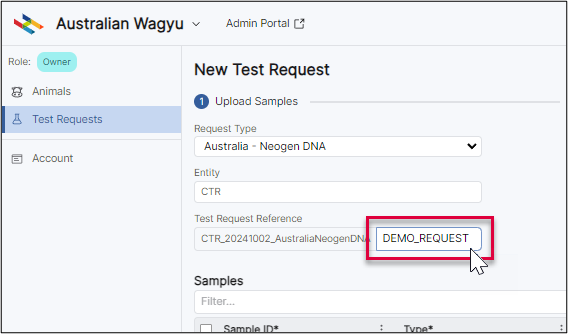
Loading the Data
Select the “Load Data” button.
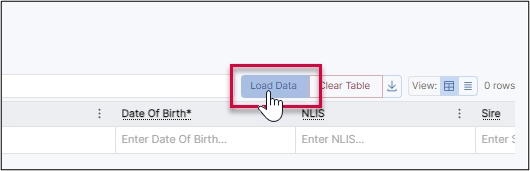
At the top of the Load Data box that appears, select the tab option for how you would like to upload your test request information. Currently there are 4 options:
a. Copy and Paste
b. Upload file
c. Select animals
d. Stockbook request
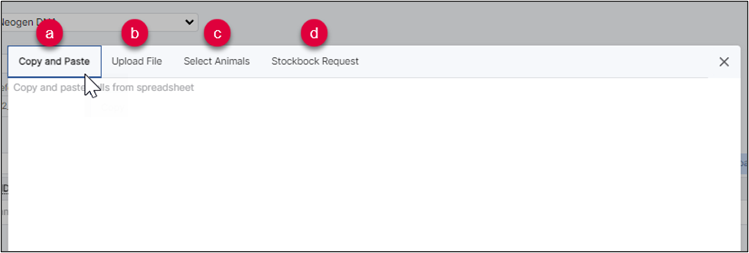
a. Copy and Paste – this is the most common way of submitting data for those using the Helical DNA test request template. Select the information that you have input into the DNA test request template, including the column headers, as highlighted in the box below, copy and then paste in the load data box, then select “Next”.
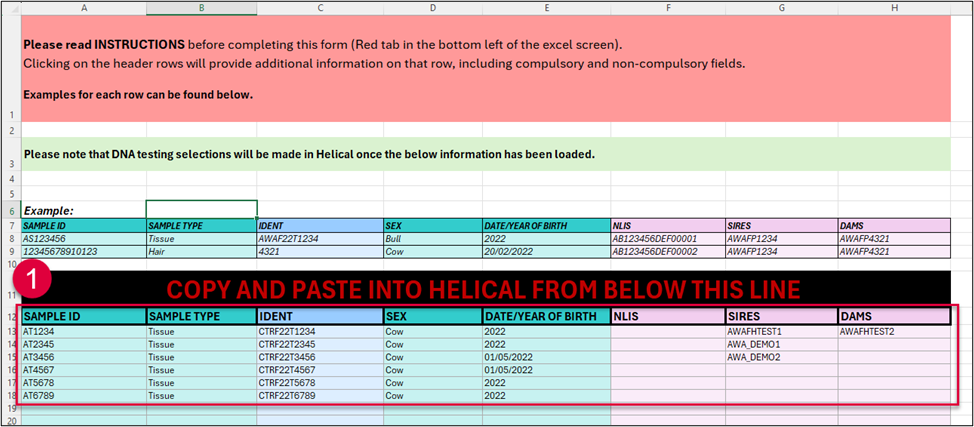
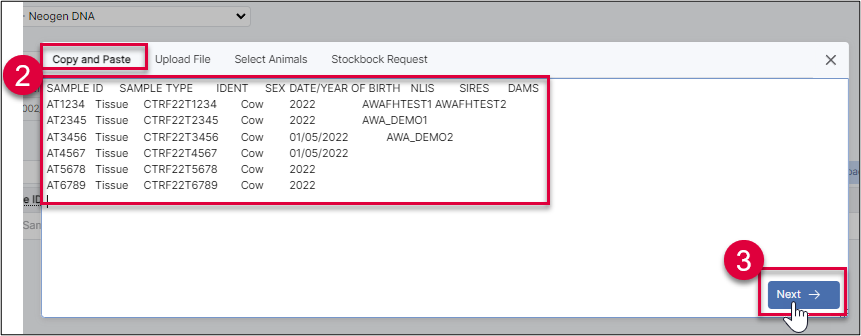
b. Upload file – this must be in .csv format and only with the column headers and information. It can either be dragged and dropped into the load data box, or you can click on the load data box to bring up your file browser to navigate to the file.
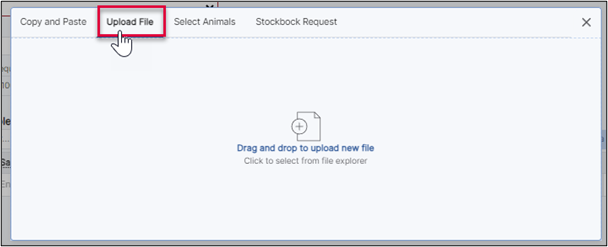
c. Select animals – this will allow you to manually select animals that are within your ownership and have previously had testing completed on them or are registered in the AWA database.
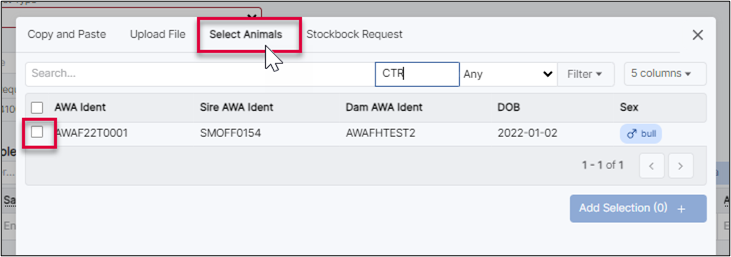
d. Stockbook request – For those using Stockbook, you can complete a test request extract from Stockbook and drag and drop the produced zip file in the “Drop file here” box.
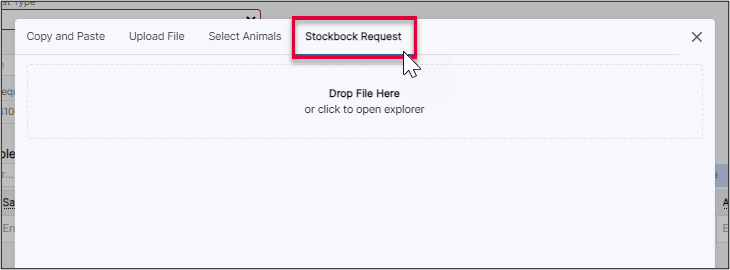
Once the data has been loaded in the data load box, you will have the option to confirm that the columns are allocated correctly. If no header row has been included with the information you will need to select which information each column corresponds to.
Once you are happy with the column allocation, select “Add Data”.
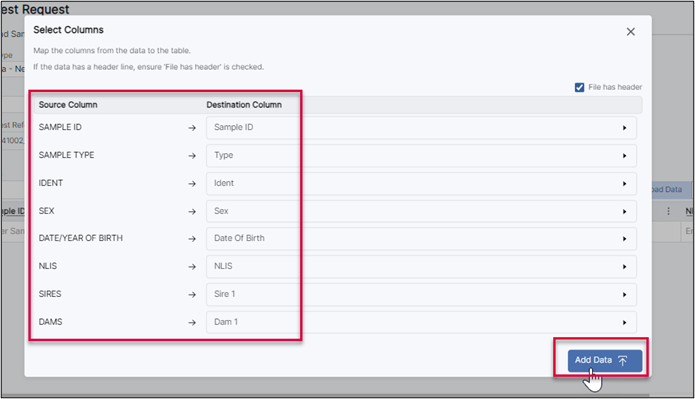
Confirming the Sample information
The information that you loaded in the previous step will now have populated the sample information table. If there are any compulsory fields with information missing it will be highlighted here (red around the cell that requires attention and an error flag at the top right of the table). You will not be able to proceed with the submission until it is amended.
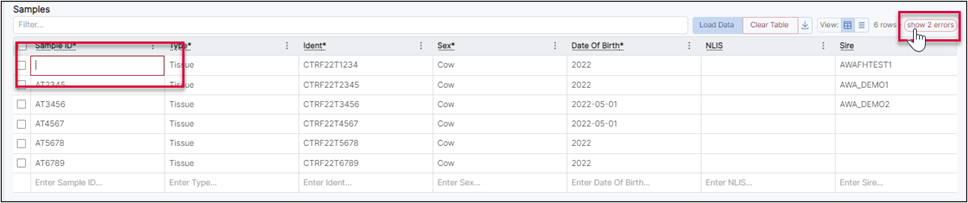
If you click on the “show errors” button, the sample information will be filtered to only show the errors. If you hover over the highlighted cell it will give you a reason for the error.
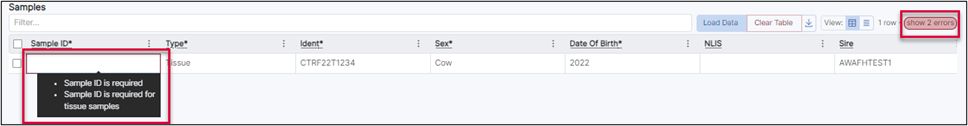
Please note that if there is information that needs to be amended and you need to come back to fixing it, you can click the “Save and Exit” button. If you do not press this and exit the test request, it will not be automatically saved.
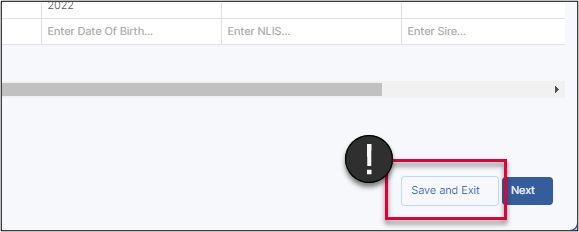
At this stage if there is anything potentially ambiguous (IE: date format), this will be flagged and can be amended.
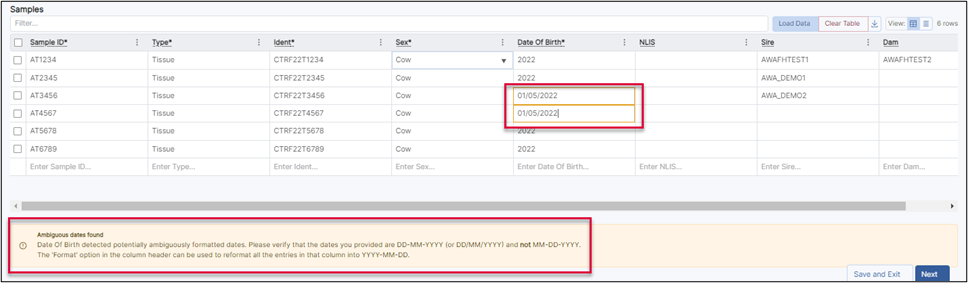
Once happy with the data, click “Next”.
Selecting your testing.
This “Add Ons” page will be where you can select and refine the testing that you require on each animal within the test request. For those that have submitted a Stockbook request, this will be pre-filled with the selections that you made within the Stockbook request extract, however you can amend and change selections here still.
Selections within this page can be done on an animal-by-animal basis, or can be done by selecting multiple animals and updating all of the selected to be the same testing.
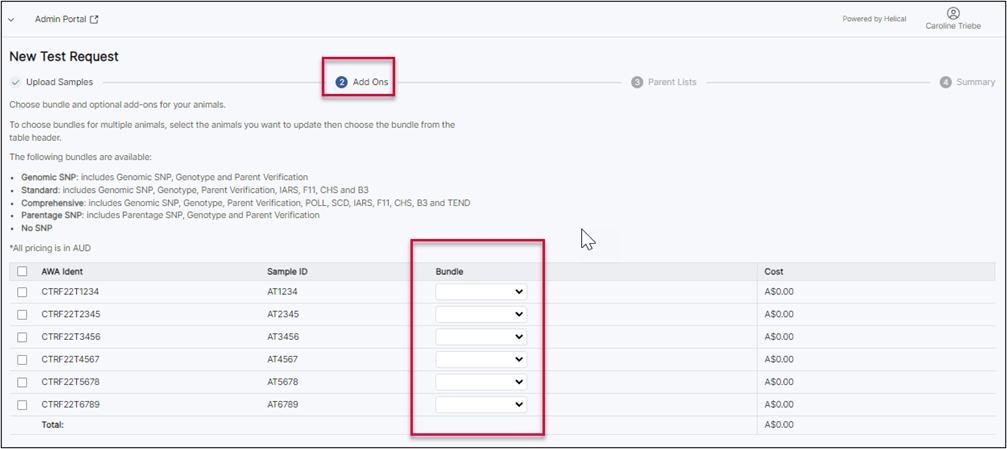
a. One-by-one testing selection – Click on the drop down menu and select the desired base testing. Inclusions of the bundle testing can be found as highlighted in the below image.
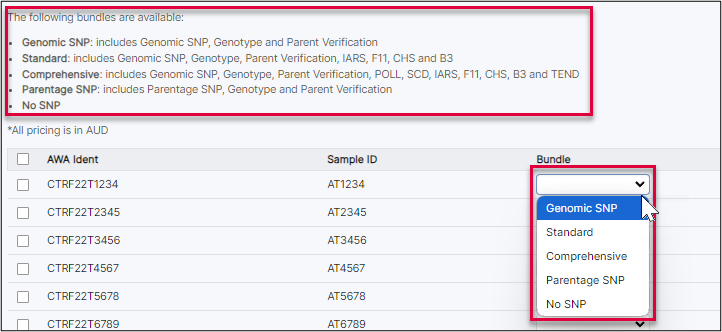
b. Bulk selection for testing – Select the tick box next to the IDs that you wish to select the testing for. You can select the tick box in the header bar to select all, or individually select those that you wish to. Then select the testing in the drop down bar that will display in the header.
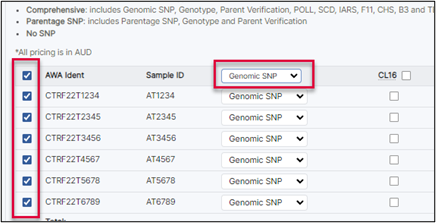
Once the bundle of base testing has been selected, any add on testing will then be able to be selected and a draft cost will be created. Add-on testing can also be done one-by-one or as a bulk selection in the same way as described in the previous step.
Testing options that are not able to be selected with that testing bundle will be flagged with a red cross, or will not display in the table.

Once you are happy with the selected testing, click “Next”
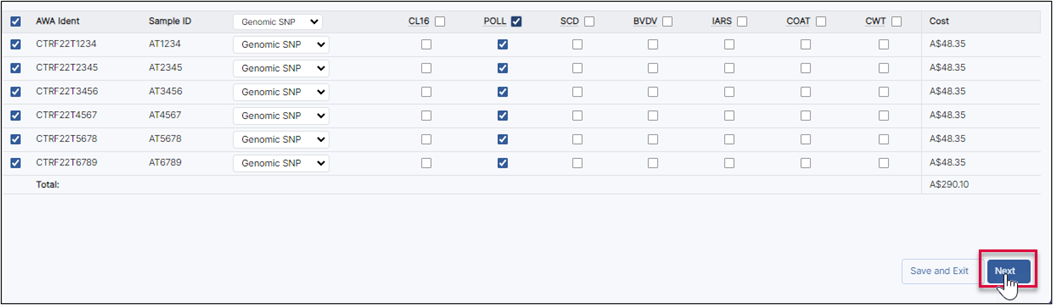
Sire and Dam list additions
There are 4 options for adding in Sire and Dam lists if being supplied. Each of the below follow the same concepts as the animal data loads described in point 7.
– Manually adding Sires and Dams
– Copy and paste
– Upload file
– Select animals
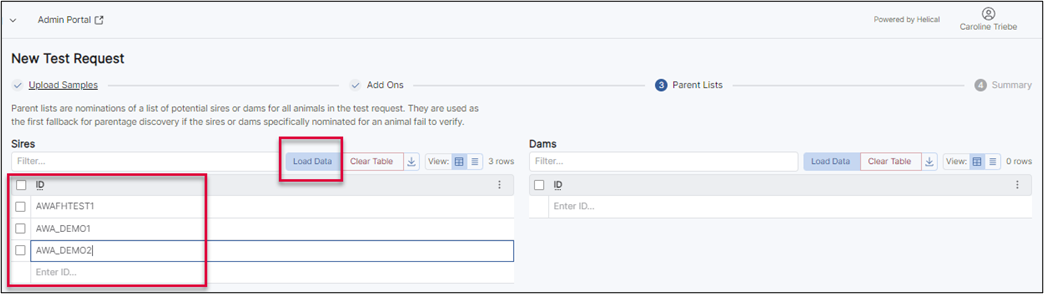
By nominating parents, or supplying Sire and Dam lists it will assist in results being reported in a more timely manner than those run as a parent discovery.
Once you are happy with the lists, or if you don’t wish to provide lists, click “Next”.
Submitting the request
The final submission page will give you an overview of the sample details provided and the estimated costs.
At this stage there will be a flag if the animal is not in your ownership that you are wanting to test, and also if there is already a genotype on file for that animal.
If the animal is flagged with a green “New”, the system has been unable to find anything recorded with the same ID.
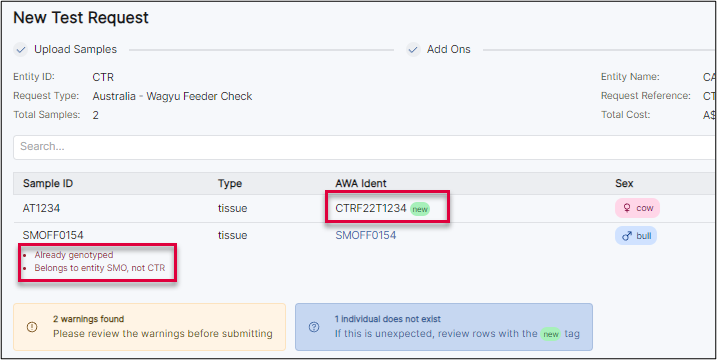
You will need to select that you agree to the terms and conditions before you submit the request.
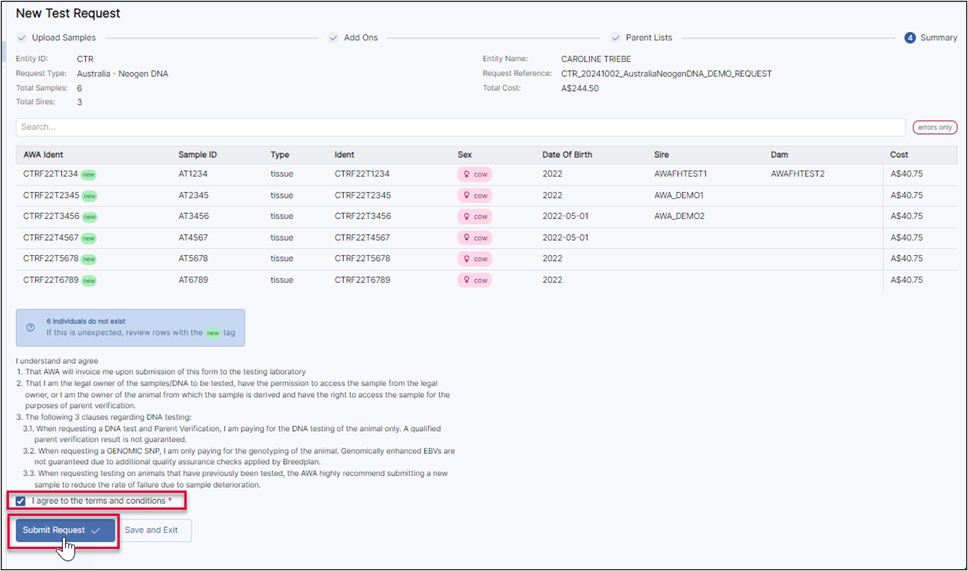
Once Submitted, please note that you will not be able to edit the request.
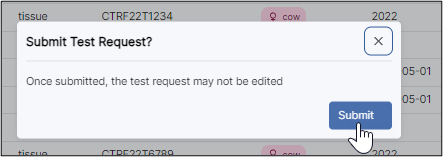
Once the test request has been submitted it will be listed under your test request tab as “pending”.

Once the MSO team has checked over your request and completed the submission you will receive the required paperwork to accompany your samples to the requested lab.
Please note that for International testing, all members MUST wait for the order summary (this is the Neogen work-order and NOT the acknowledgement letter) to be emailed to you by the MSO team.